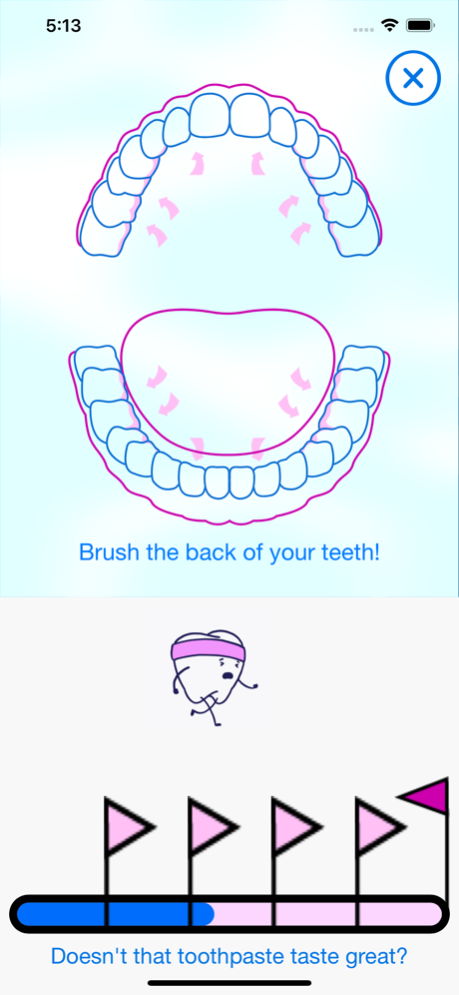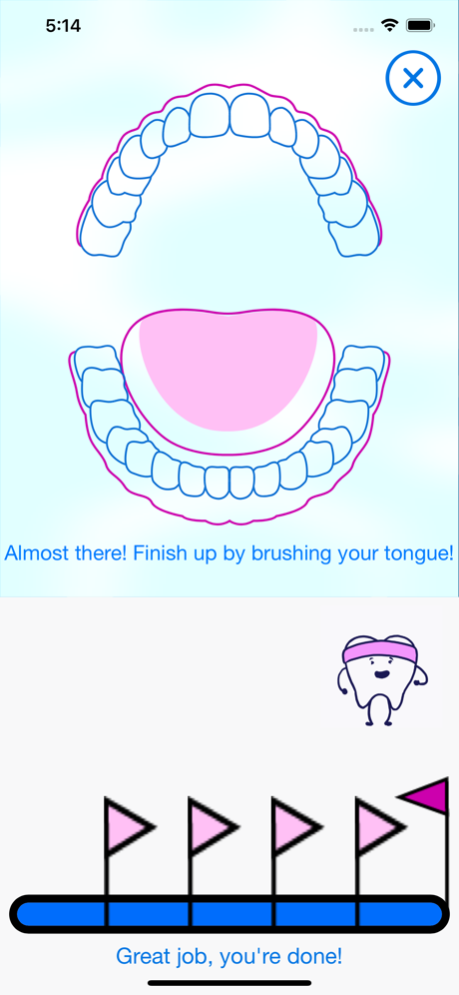YouBrush 1.2
Continue to app
Free Version
Publisher Description
YouBrush is designed to help guide you towards better oral care. Brushing your teeth frequently and thoroughly is key to proper oral care. YouBrush will help you establish your personal brushing goals and make it fun to track your progress as you attempt to achieve them. The app will guide you through your brushing sessions and determine the quality and duration of your brushing by listening to you brush.
Sign in with your Apple ID to establish your own custom brushing times and brushing reminders, and to track your brushing progress over time.
YouBrush is part of a research project in which we are studying how on device machine learning can be combined with simple game mechanics to encourage end user engagement. YouBrush respects your privacy in that no audio data and/or personally identifiable data will be collected or persisted by the app.
Nov 17, 2022
Version 1.2
- Now supports electric toothbrushes!
- A smoother, more responsive brushing experience thanks to improved detection!
About YouBrush
YouBrush is a free app for iOS published in the Health & Nutrition list of apps, part of Home & Hobby.
The company that develops YouBrush is Appiarium LLC. The latest version released by its developer is 1.2.
To install YouBrush on your iOS device, just click the green Continue To App button above to start the installation process. The app is listed on our website since 2022-11-17 and was downloaded 2 times. We have already checked if the download link is safe, however for your own protection we recommend that you scan the downloaded app with your antivirus. Your antivirus may detect the YouBrush as malware if the download link is broken.
How to install YouBrush on your iOS device:
- Click on the Continue To App button on our website. This will redirect you to the App Store.
- Once the YouBrush is shown in the iTunes listing of your iOS device, you can start its download and installation. Tap on the GET button to the right of the app to start downloading it.
- If you are not logged-in the iOS appstore app, you'll be prompted for your your Apple ID and/or password.
- After YouBrush is downloaded, you'll see an INSTALL button to the right. Tap on it to start the actual installation of the iOS app.
- Once installation is finished you can tap on the OPEN button to start it. Its icon will also be added to your device home screen.